How-To:
Trail Maps & Navigation
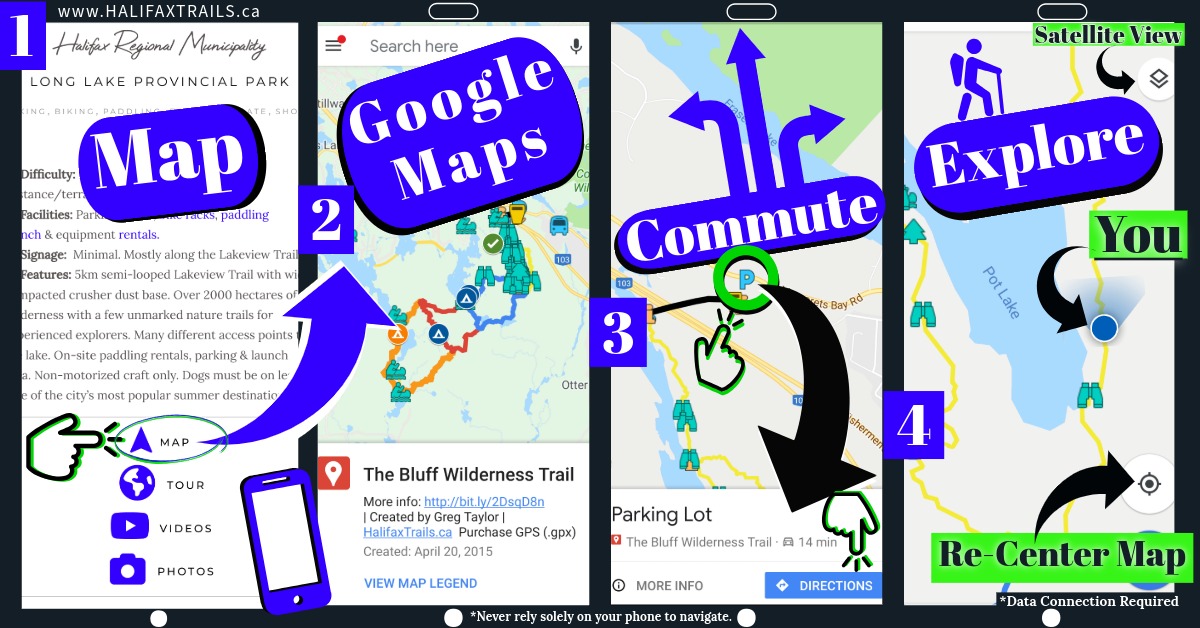
Each location has a link to a detailed map, intended for use on your phone’s Google Maps App (free for iPhone & Android). You can reveal or hide additional layers in the map like so. The Google Maps format is useful for turn-by-turn directions and as a real-time GPS reference on location (data connection required). See the graphic above for a basic overview.
See this video tutorial for navigating with Google Maps. Some phones may be set to open Google Map links in a web browser rather than within the much preferable Google Maps App; Troubleshoot it for iPhone or Android. Disclaimer: Google Maps should be treated as an additional aid rather than your primary means of navigation. Its reliance on a cellphone network connection means it is not a dependable primary means of navigation (see the “GPS Maps & GPS Devices” heading below for more reliable electronic means). You should also set Google Maps to download areas to allow you to navigate offline (the custom trail map overlays still need a data connection).
Always carry a compass, printed map (a Topo map is preferable), extra battery, safety gear, & tell someone your plans. A satellite communicator is a good safety investment especially if you head out alone or into remote areas with no cellphone reception. Know how to use a compass. Do not overestimate your abilities, and ease gradually into being able to do more challenging adventures. Check out my “Bushcraft” curated playlist of videos to help further your outdoor knowledge.
Interactive Virtual Tours
See how to view 360° Virtual Tours in the graphic below. From any of my guides, click on the “Tour” heading to open up a corresponding interactive 360° virtual tour.

I use an arrow >, and circle O to indicate a basic forward/backward direction. Some spots may have a pulsing circle indicating that there are multiple views of the same spot, be it a different season or a different year. Icons on the lower left of the screen will take you to the main points of interest and an interactive map where each virtual view is represented by an orange dot (the largest of which is the spot you’re currently viewing). You can change the map between regular and satellite view in the upper left corner of the map. A carousel of all photos is selectable at the bottom of the screen, and may be hidden or revealed by clicking the down arrow at the bottom of the screen.
Immersive Viewing: Virtual Reality Headsets
For an extra-awesome view of these 360° photos (& 360° videos), use a readily available, inexpensive VR headset with your phone. Immerse yourself fully in each view and get an accurate feel for what the trails are like, or how it feels to be standing at that all-encompassing lookoff. You can view any of my 360° videos in a similar fashion by watching them on YouTube. You don’t have to look far to find a decent, inexpensive VR headset (click here to shop on Amazon). A simple inexpensive one that uses your phone as the screen can be every bit as effective as the gaming models.
GPS Maps & GPS Devices
If you have a smartwatch or handheld GPS device, you can download GPS map files for use in your device. Check out my supporters-only post, which tells you how to download GPS map files for free. Each GPS device will have a different process to load these files. Below are links to the most common devices.
•Garmin Basecamp: How to load, view and edit maps on your computer and transfer to your Garmin device.
•Apple Watch: Many GPS apps allow you to import KML files for offline GPS navigating, like this one.
•Google Earth: The Google Earth app and computer program is a powerful tool that allows you to easily edit any map. View these simple instructions on how to import GPS files into Google Earth. Google Earth & Google Maps mobile apps both require a cellular data connection to load custom maps. They do not currently allow custom maps for offline use as of Oct. 2019.
•Other GPS-enabled devices, including some smartphone apps, are capable of importing GPS maps for offline use (no cellular reception required). All of these methods should be tested in low-risk, familiar locations to gain confidence, and proficiency in their use. ALWAYS: 1) Tell someone where you are going & when you plan to be back. 2) Pack basic safety gear.
 This website is the result of countless hours of solo work. At this project’s core is my desire to keep it a free resource for all, while staying independent.
This website is the result of countless hours of solo work. At this project’s core is my desire to keep it a free resource for all, while staying independent.
Your support helps me continue adding, updating, and improving. Supporters get access to exclusive content, including tips, insights & first-looks at new content.

